Export Data Fields
Within the Data Exchange it is possible to export attribute fields that can be used to create a data import template. There are two options.
The first option is to access the 'Import Wizard' front page as shown below.
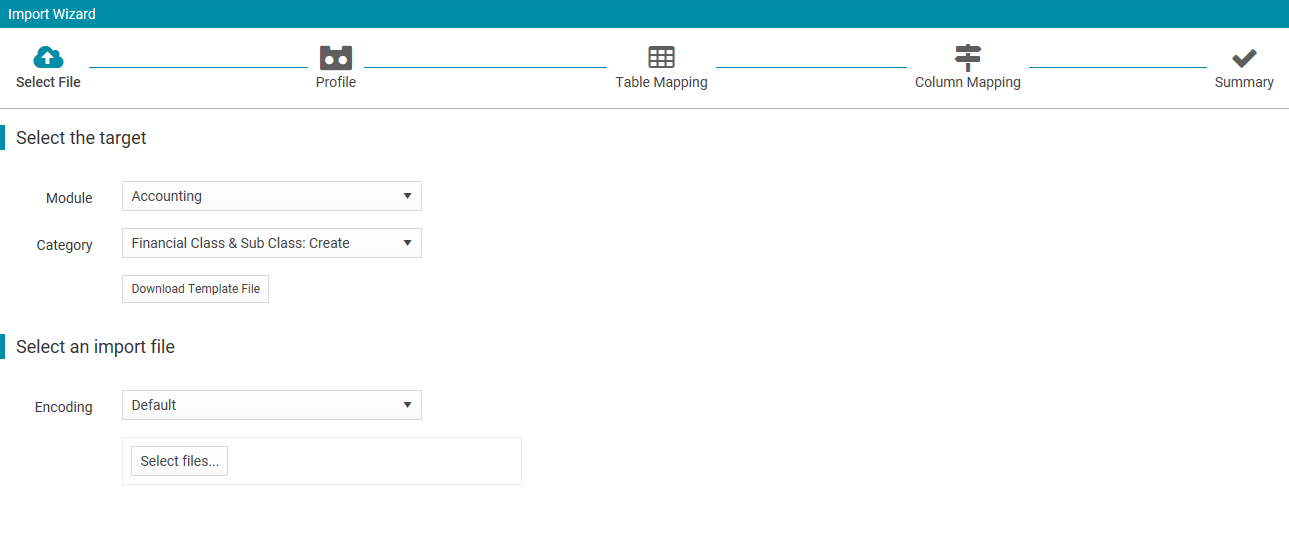
Select the 'Download Template File' button. This will then download a .CSV file that relates to the module and category currently selected. This file produces a list in columns (as required for upload) of the attributes within this module/category combination,
The second option is to follow the first 3 steps as per the Import Wizard.
After following the first 3 steps the screen should have a view similar to the screen shot below. The variation will be based on what module and category combination are selected.
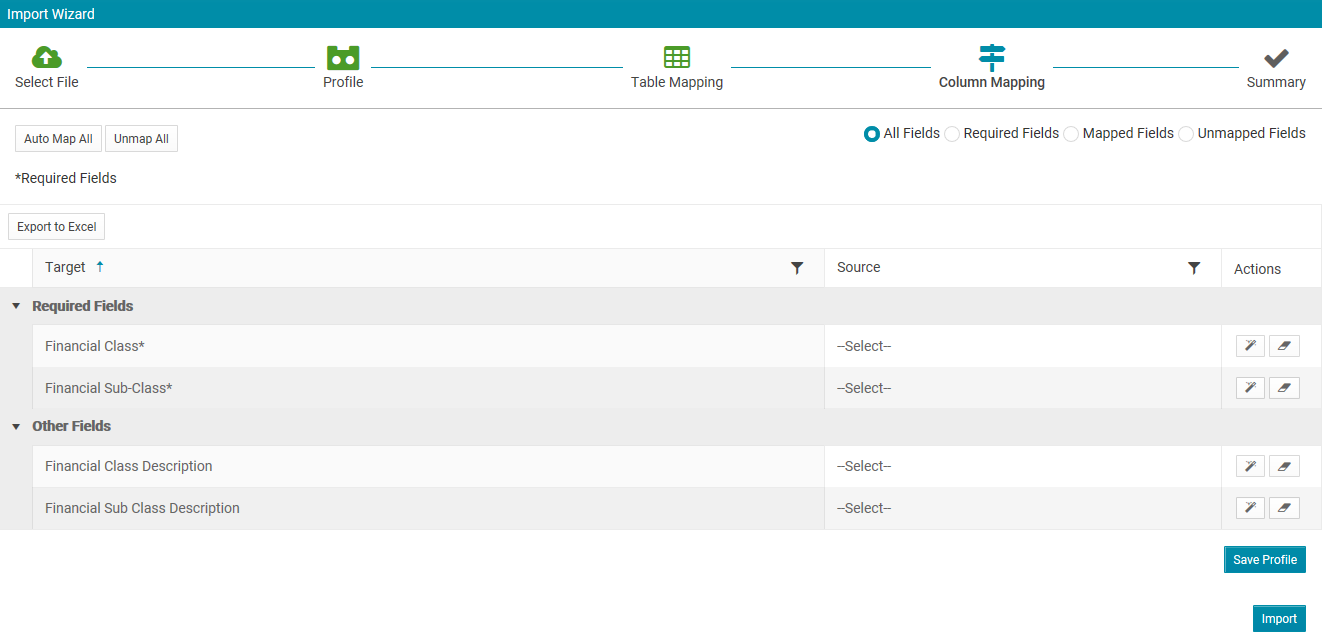
Selecting the "Export to Excel" button will produce an excel document that has all the fields that are able to be entered during the transaction desired. As well as fields already mapped.
Please note that the file created will need to be modified to suit the data exchange import wizard. This could include actions such as transposing the target fields.
This process is able to be applied to all of the different modules withing the data exchange import wizard.
